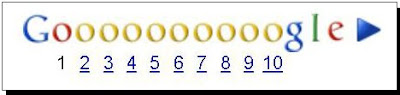 Often we see and use the page navigation on the google search engine, which is located on the bottom of the google page. What you think to make the navigation buttons on the blog page. In fact, to make the page navigation buttons require a lot of HTML code, but you do not need to change the code is there in the blog template, because you will only install the code in the sidebar.
Often we see and use the page navigation on the google search engine, which is located on the bottom of the google page. What you think to make the navigation buttons on the blog page. In fact, to make the page navigation buttons require a lot of HTML code, but you do not need to change the code is there in the blog template, because you will only install the code in the sidebar. To make it very easy, please sign in to blogger!
- Click Layout.
- Click Page Elements.
- Then click Add a Gadget.
- Choose HTML / Javascript.
- Then enter the code below into the box provided:
- Drag and drop under the post.
- Then Save.
So hopefully useful !
No comments:
Post a Comment